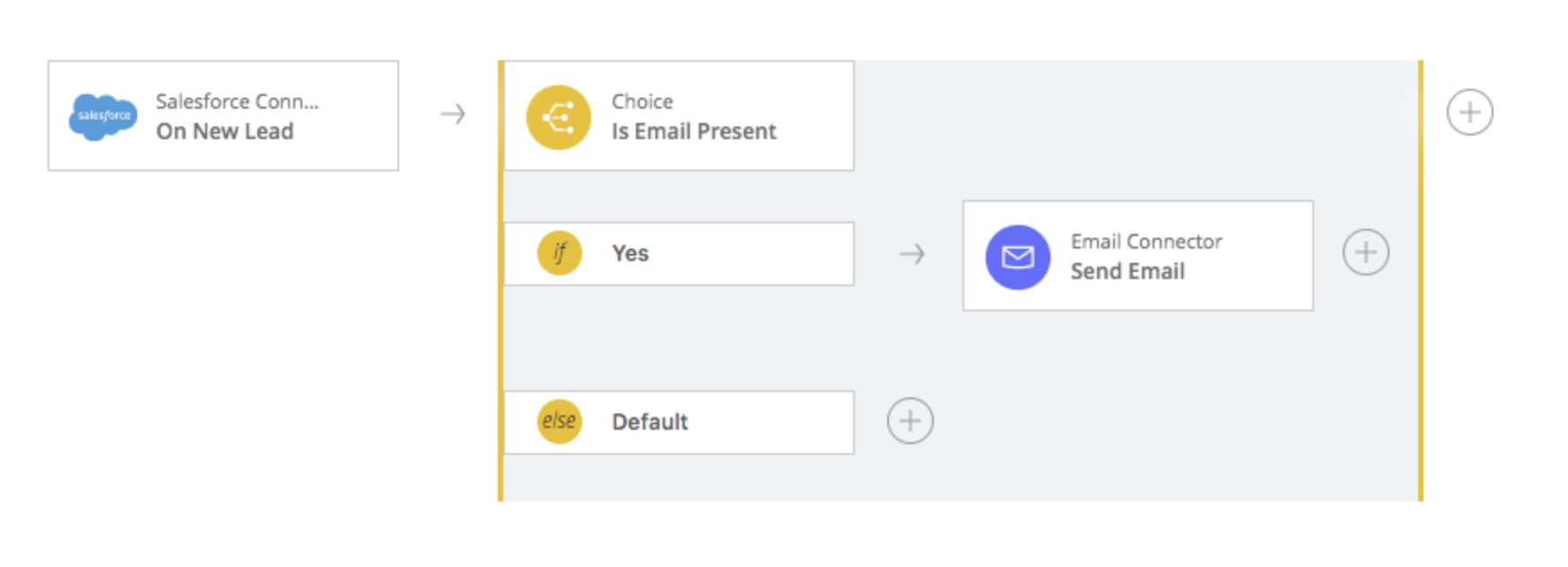Flow Designer template: Send email to new Salesforce leads
home
What this template does
- When a new lead is added in Salesforce, send a welcome email. This is a great way to strengthen your connections and follow up on leads while they're hot.
What you need
- A Salesforce account
- An SMTPS-based email account (e.g., Gmail)
How you set it up
- Import the template.
- Enter credentials for your Salesforce account.
- Enter your email configuration settings.
- Customize your email.
Customize it
- Change the Salesforce object type to send new leads for updates to opportunities, accounts, or cases.
- When a new opportunity is closed in Salesforce, place an Order with an Order API, and then send an email to the customer to share the order confirmation details.