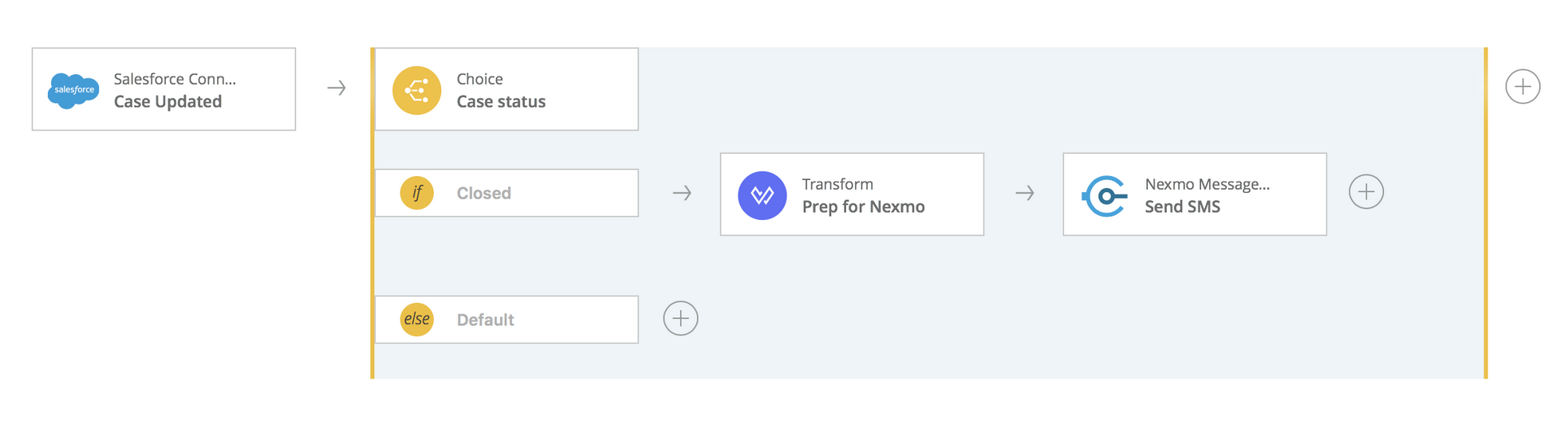Flow Designer template: On Salesforce case update send SMS with Nexmo
home
What is Nexmo?
Nexmo lets you send notifications to users via SMS, MMS, WhatsApp Business, Facebook Messenger, and Viber. With this template, whenever a case in Salesforce Service Cloud is updated, a notification will be sent to the customer using the Nexmo connector’s SMS operation.
What is this template?
This template is great for customer support teams. When customer support teams make changes to cases in Salesforce, usually customers want to be notified so that they know that somebody is working on the issue. With this template, when a case is updated in Salesforce Service Cloud, a notification will be sent to the customer.
- To learn more about the Nexmo Connector, click here.
- To learn more about this template and how to implement a connected messaging strategy with Nexmo and MuleSoft, see this webinar.
What you need
- A Salesforce account.
- A Nexmo account. Get your trial account at www.nexmo.com.
How you set it up
- Import the template.
- Authenticate into Nexmo.