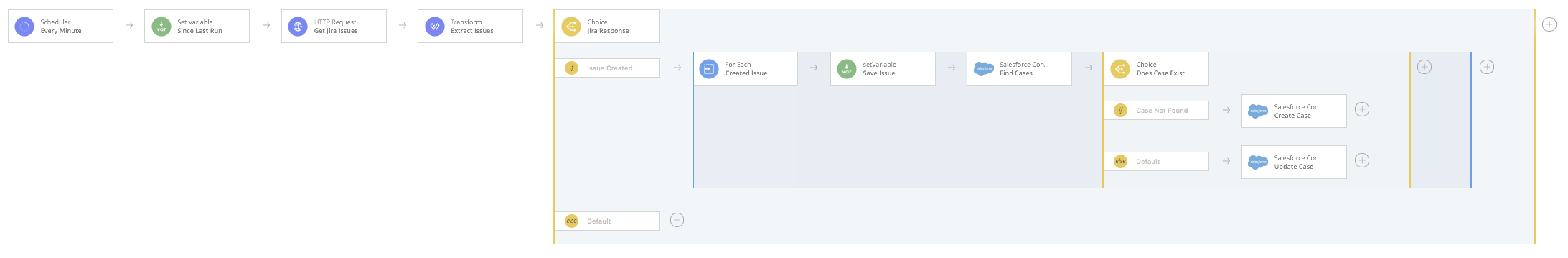Flow Designer template: Sync Jira issues with Salesforce cases
home
With this template, when a Jira issue is created, update a matching Salesforce case with information about the update or create a new case if none exists.
This template is great for keeping customer service teams in sync with engineering teams. Now customer service staff can track their engineering requests and keep customers informed about the status.
What you need
- A Jira admin account
- Salesforce account
How you set it up
- Import the template.
- Authenticate into Jira.
- Authenticate into Salesforce.
- Open the notes in each connector for instructions on customization and advanced set up.
Swap Jira with your system
- This template uses an HTTP connector to connect to Jira. It demonstrates a pattern that you can use to connect to any system with an HTTP API, even if there is no MuleSoft connector for that system. To connect to a different system, simply customize the configuration of the HTTP connector.